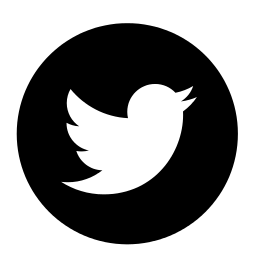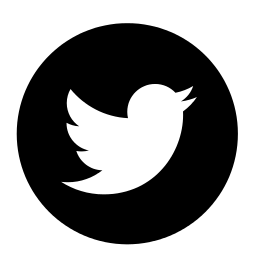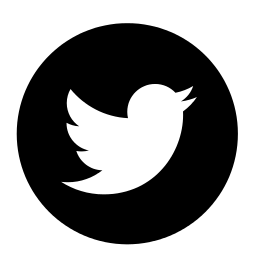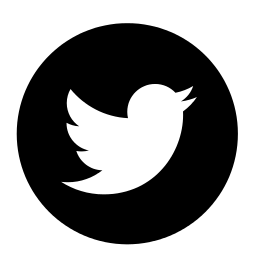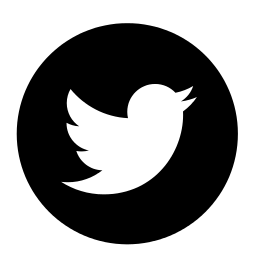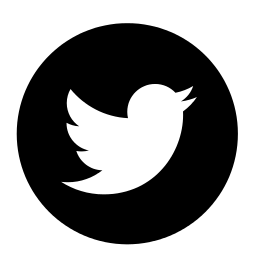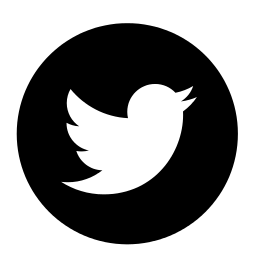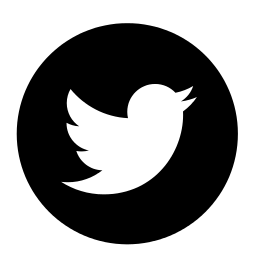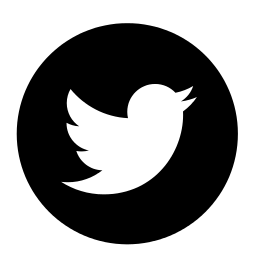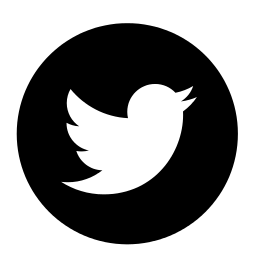Welcome to jFlat. This is the plugin to convert flat icons color. This plugin is only for HTML5 supported browsers. This plugin uses HTML5 canvas element to change flat icons color.
Concept of the plugin
1. jFlat plugin will identify the jFlat applied image elements.
2. It will create HTML5-canvas element with same height and width of applied image element
3. It will hide the applied image element
Import the plugin
Import jQuery from google cdn and import jquery.jFlat.js plugin
<script type='text/javascript' src='https://ajax.googleapis.com/ajax/libs/jquery/1.7.2/jquery.min.js'></script>
<script type='text/javascript' src='/jquery.jFlat.js'></script>
using jFlat
jFlat needs two components
1. Color in hexadecimal format (example... #d4a967 )
2. Color conversion factor (limit value) (0 - 255)
Particular color will have particular color conversion factor (limit value). You can get this limit value of your favorite color by using tool
change flat icons color online
html :
<img width="150px" height="150px" id="scream" src="/twitter.png" alt="The Scream">
script :
$('#scream').jFlat({
def:"#1BA1E2;100",
click:"#A05000;75",
dblclick:"#0050EF;70",
focusout:"#A20025;70",
mousedown:"#1BA0E1;100",
mousemove:"#D80073;115",
mouseout:"#A2C139;167",
mouseover:"#6A00FF;65",
mouseup:"#339933;73"
});
properties :
| def |
default color and limit value |
| click |
on mouse click |
| dblclick |
on mouse double click |
| focusout |
focus out event |
| mousedown |
mouse out event |
| mousemove |
mouse move event |
| mouseout |
mouse out event |
| mouseover |
mouse over event |
| mouseup |
mouse up event |
demo
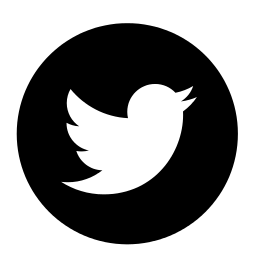
original flat icon
def (default)
$('#flatIconDef').jFlat({
def:"#1BA1E2;100"
});
|
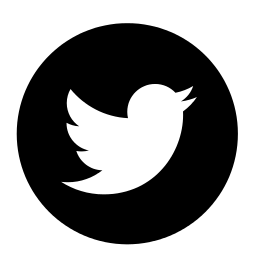
|
click
$('#flatIconClick').jFlat({
click:"#15FFFF;210"
});
|
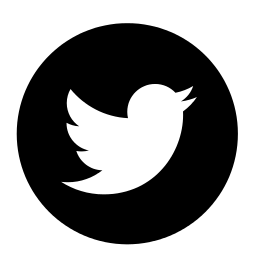
|
dblclick
$('#flatIconDblclick').jFlat({
dblclick:"#A05000;75"
});
|
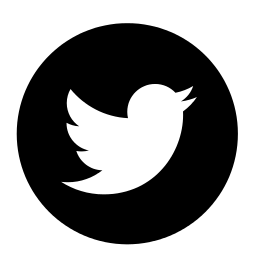
|
mousedown
$('#flatIconMousedown').jFlat({
mousedown:"#0050EF;70"
});
|
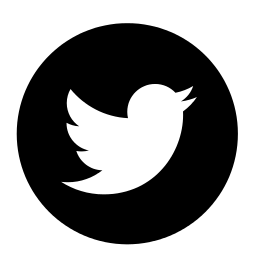
|
mousemove
$('#flatIconMousemove').jFlat({
mousemove:"#A20025;70"
});
|
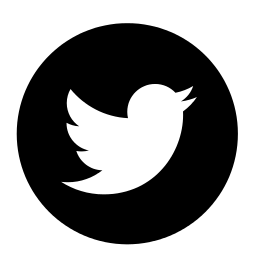
|
mouseout
$('#flatIconMouseout').jFlat({
mouseout:"#1BA0E1;100"
});
|
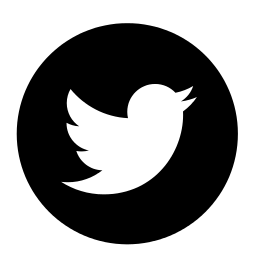
|
mouseover
$('#flatIconMouseover').jFlat({
mouseover:"#D80073;115"
});
|
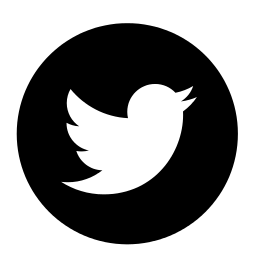
|
mouseup
$('#flatIconMouseup').jFlat({
mouseup:"#A2C139;167"
});
|
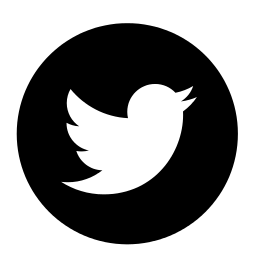
|
all at once
$('#flatIconAll').jFlat({
def:"#1BA1E2;100",
click:"#15FFFF;210",
dblclick:"#0050EF;70",
focusout:"#A20025;70",
mousedown:"#1BA0E1;100",
mousemove:"#D80073;115",
mouseout:"#A2C139;167",
mouseover:"#6A00FF;65",
mouseup:"#339933;73"
});
|
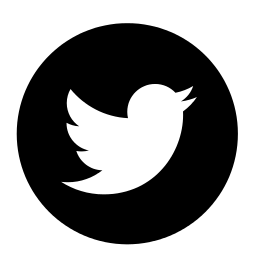
|
some color conversion factors (limit values)
|
color code
|
limit value
|
|
#A05000
|
75
|
|
#1BA1E2
|
100
|
|
#0050EF
|
70
|
|
#A20025
|
70
|
|
#1BA0E1
|
100
|
|
#D80073
|
115
|
|
#A2C139
|
167
|
|
#6A00FF
|
66
|
|
#339933
|
73
|
|
#D8C101
|
180
|
|
#008A00
|
60
|
|
#F09609
|
115
|
|
#A05000
|
68
|
|
#339933
|
73
|
|
#765F89
|
70
|
|
#6D8764
|
90
|
Thank You